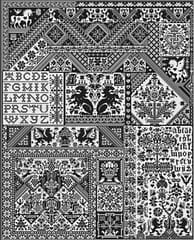Review of DMC Snap & Stitch Chart Conversion Service
What it is, how it works and if you should use it
Contents
Introduction
If you subscribe to the DMC newsletter or happened to visit their website recently you will have seen their announcement of a new “Snap & Stitch” image to pattern conversion service.
Like most online services it promises to convert your image into a custom chart with the added bonus that you can get the chart for free if you buy $5 of thread supplies. The normal pattern-only price is $10 USD with a special introductory price of $5 USD.

So how does it work and should you use it? We’ll try and provide an unbiased review and cover the similarities and differences with other online conversion services including our own.
It’s not a totally new entry into the custom-chart making world for DMC of course - they previously sold a pack where you could post your photo to them and receive a converted chart back in the mail. That was more expensive and less immediate and it looks like they have stopped selling it (and the packs are marked down at most stitching stores online).
An online service simply makes way more sense and it’s great to see them validating the approach that many of us were already following.
How to Use It
So how does it work and how do you use it?
It starts with you selecting the image you want to convert by clicking the button on the webpage and selecting an image from your computer or device. It’s worth noting that they follow the exact same model that every other service (including ours) also follows which is to put the onus of respecting copyright on you, the user. This makes sense because the site is simply a tool after all and there is no way for any person or system to really verify whether someone owns or has permission to chart any of the billions of images in existence or not.
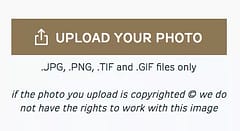
Once you select an image it is uploaded to DMCs server. Many online conversion services such as pic2pat, StitchYourPhoto and others work this way and it’s what’s known as a ‘web 1.0’ style approach (posting data to a server for processing). By contrast, our Thread-Bare Image to Pattern Converter runs completely in your browser while you work on the image and only uploads it to the server as part of the checkout / purchase process (we need the image at some point to create the PDF!). Be aware also that if you have large high-resolution photos they could be be multi-megabytes in size which could be consuming data if you’re on a mobile device like a phone or tablet (we only upload a smaller, resized image which is more efficient and saves bandwidth).
As soon as you have uploaded the image, it’s processed by their system and a mockup image of the converted pattern is displayed along with some sizing and color options. Here’s an example using an eagle image that my wife is currently stitching:

For comparison, here’s the realistic mockup and part-completed piece created using our system - it’s capable of far more detail as you can see in the beak and eye but obviously this would take more work to stitch:

read more about why truly realistic mockups are important

eagle cross-stitch work-in-progress, looking even better than the mockup!
Not everyone wants to create such detailed pieces though. There’s nothing wrong with doing a smaller piece and it’s much better to encourage people to create patterns that are smaller but achievable than to sell people oversized patterns that they will likely abandon before completing.
Size and Color Options
There aren’t a huge number of options which help to keep things simple and understandable and they do a nice job of presenting them in terms that many people understand - physical dimensions and fabric count.
Changing the fabric size has no effect on the pattern produced and just updates the projected size of the piece in inches.
They don’t show what the width and height of the pattern is in stitches. Going off the examples provided and trying some of my own images they tend to be on the smaller size (most were around 140 stitches, some 168).
The color options are also simple and just let you limit the pattern to a maximum of 10, 20, 30 or 50 colors. Again, it doesn’t tell you how many colors were used in the generated pattern and it looked like it didn’t chose many, even with the Eagle image which I would expect to use the full 50 allowed. There’s no indication of which colors can be used in the pattern so I would assume that it’s the full set of 482 colors including the new 01-35 colors. We allow you to include or exclude those when creating patterns (as well as use non-DMC threads).
If you’ve tried Pic2Pat you may be used to working the other way round - chosing the size you want first and then having the system generate the pattern previews. Being able to see the preview first and then make adjustments based on how it looks and getting the semi-immediate feedback is a better approach. Our service works slightly differently in that you can adjust the size limit (in stitches) and color count with feedback of the changes but also provide many more options to adjust the image and also wider ranges - image sizes go up to 1,600 (intended for wide panoramics) and colors can go up to 255 although we don’t recommend that as being necessary.
Because of the limited size and color settings available the DMC system is going to struggle with detailed or complex images and I can see some people getting less satisfactory results due to using poor images to begin with (it’s not uncommon to get requests to chart an image of a pet that is a tiny dot on a huge lawn for example).
Just like with Pic2Pat, it also doesn’t appear to apply any dithering which is where stitches of different colors are interspersed to make the transition between colors and gradients appear smoother. Some people call it ‘confetti’ and it does add to the complexity when stitching (there are fewer solid blocks) but at the same time dithering can help make a cross-stitched image much more refined and realistic especially for skin tones. We think our systems ability to set both the type and strength of dithering used can make a big difference for many images as the examples below should demonstrate.
I would imagine the DMC system may do well with simpler vector images such as logos though where you usually want the blocks of color kept even though they may not be an exact match (dithering also helps create colors in a piece that there are not matching thread colors for)
That’s really it as far as the using the service goes - there are no other options other than to decide if you like the pattern generated and if you want to buy just the pattern or the pattern with the threads as well which is very convenient.
PDF Pattern Output
The PDF is delivered by email which helps people keep a copy for future and they have a link to an example of the output which looks clean and simple The cover page shows the image, pattern size and the thread list plus the number of stitches and skein estimate for each. But note this only applies to the fabric count selected - if you decide to stitch on a different count they may not be accurate.

The chart detail part of the PDF is in color so may be an issue if you prefer to work from a black & white pattern to mark them off (and want to save expensive colored ink or toner).
The pattern gives stitch counts from the center of the pattern so has negative numbers for the bottom and left parts of the pattern (something we’d never seen before) with the center indicated with black arrows. There doesn’t appear to be any overlap to help you align pages and the pages aren’t limited to full blocks of 10 stitches which can help with counting but this is unlikely to be a real issue given the smaller size of the patterns.
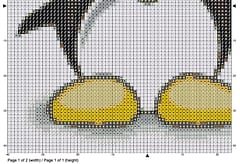
For comparison, here are some of the features of our PDF patterns. They are currently black-and-white only but we’ll be adding the option to have color charts (similar to the DMC one and also a combined feint color shading and B&W symbol version). We do already offer the choice of Small, Medium or Large print at no extra charge and you can re-download a pattern from your account anytime (again, free of charge - we don’t believe in nickel-and-diming people like some pattern stores do).
There’s actually nothing about a cross-stitch pattern that makes it unique to a particular fabric count - every pattern can be stitched on whatever fabric you can get a suitable size for and are comfortable using. So instead of limiting ours to be for a specific fabric, we show the size in stitches and the size of the piece for the most common fabric sizes you could use:

Likewise, our list of threads and symbols shows the number of stitches of each thread (which will be the same whatever the size of the fabric) and the skein estimates in a table - one entry for each common fabric-count + coverage (e.g. stitching 1-over vs 2-over). They are listed by code to make it easier when shopping at a craft store. For this small chart, all the skeins are the minimum - we show to the closest quarter of a skein so you can decide if you have some already or stitch frugally, exactly how much you need to buy.
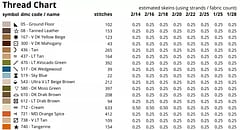
We support very large patterns and noticed many people drew their own grid of pages on the pattern to find where they are up to. To save people doing that we provide an index sheet showing where the pattern pages relate to the image:

We mark the vertical and horizontal center with a red and blue line and this is repeated on the pattern detail pages together with other useful extras:
Some overlapping stitches from the previous pages to the top and/or left are shown shaded to help you align your pattern to make sure you continue at the correct place when moving to the next page.
We add pointers to the adjacent pages (top, right, bottom and left) to help make sure you continue at the right place.
Our symbols are always clear and unambiguous - we limited any that may be mistaken or confusing.
All our pages are shown in complete block of 10 stitches with no partial rows or columns. The Small / Medium / Large print sizes equate to 8, 6 or 4 major blocks being show across the page.
This is an example of the large-print version showing the features described above:

We’re very proud of our cross-stitch patterns and many people have said they are the nicest patterns to follow that they have ever used - high praise indeed!
But ultimately, although the pattern format is important, it’s the quality of the pattern conversion that really matters because how the piece comes out is what counts and is what you’ll see on your wall when the pattern you stitched it from is long forgotten (but hey, still re-downloadable for free with our system!).
Comparison Mockups
I’ve seen comparison reviews for software before, not just cross-stitch converters, and they often fall into the same trap - when someone does the review they use a certain image to favour their own or just put more effort into making their own system look better and / or deliberately try to make their competitors look worse. The only thing that really works and is fair is if each vendor creates their own work and the results are compared so this is what I’ve tried to do for a comparison - chart the same images that DMC use for their examples.
While we typically work with larger patterns I’ve limited ours to match the same sizes that DMC have used and to the same maximum of 50 colors to show how some of the extra image options (color, dithering, contrast etc…) can help to produce what we think are better results - compare the versions on DMCs site and you be the judge!
You can find their examples at the bottom of the Snap & Stitch page
Flowers
We think this is brighter and has more detail in the leaves and petals.
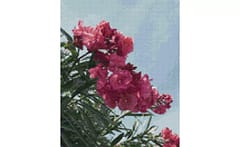
Dachshund
Sharper and more detail especially on the darker, right side of the dog. The dithering on the background helps blend the colors and prevent bands of color that can be distracting.
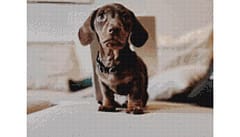
Rose
Again, generally brighter and more delicate looking with the petals looking smoother thanks to the subtle dithering which blends the colors for smoother graduations.
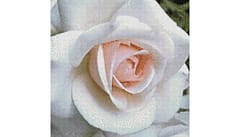
Sunflowers
Brighter colors with less banding of the blue in the sky. Some contrast and sharpening help give the illusion of detail in the field that is easy to lose at such small size. Even the far part of the field retains some semblance of detail without becoming a single yellow block of color.

Young Child
Good color matching and dithering make the skin times look more realistic without bands of color - they help make up for the lack of exact thread colors and prevent the bands of color that can often appear without it.

Girl with Flowers
Some subtle shades and detail are tricky to retain at this size but we think the skin tones in her face look much better without any blotchy appearance. Subtle sharpening helps keep more detail in the flowers.

Girl in Red Dress
The original looks quite flat in both her face, hand and the flowers she’s holding and the colors in her lips look quite strange. Ours adds extra depth to the pattern and looks much more like the original photo.

Children in Tulip Field
When shrinking down an image it’s easy for detail like the highlights of the flowers to be lost and look blurred. Some contrast and sharpening adjustments help restore those important parts to keep that vibrant feel to the image. Also note the detail in the girls clothing.

Girl on Grass
Another great example of how good color matching options and dithering can make the difference between a pattern that looks really flat and this one that has a bright, realistic face and detail retained in her hair that was previously lost.

Girl on Table
Another example of how challenging it can be to get skin tones to come out well. It can be made to look more realistic by using more dithering but I chose to keep it more like the original for easier comparison.

Golden Retriever Puppy
A little dithering and boosting the contrast helps keep the image light and give the appearance of detail that is otherwise lost. Hard to go wrong with a picture of a cute puppy thought!
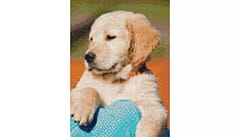
We think you’ll agree from these examples that our pattern maker does a better job of capturing the detail and the color in the images and would generally produce better quality pieces when stitched. Why not try converting your own photos using our system - it’s totally free to try and you can see and compare the results with those from DMC’s.
Feel free to contact us if you don’t think you’re getting the results you should or need help figuring out the right settings to get the best results.
Conclusion
So, is DMC Snap & Stitch worth it? It’s definitely worth checking it out. It tends to favour producing the more simpler patterns than the larger full-coverage photo-realistic patterns that some people like but not everyone wants to commit so much time and expense to a piece. It does a good job at a decent price, is easy and simple to use for people who don’t want to have to spend too much time learning how to use it (or buying and installing software) and it has the added convenience of letting you do one-stop shopping for the threads as well.
While we think our service has more features and can ultimately do a better job of converting images (especially if you need some adjustments and are working with larger images) it’s not quite so simple to use for someone brand new to photo-to-pattern conversion so isn’t for everyone.
We’d feel happy recommending the DMC service for people who aren’t looking for what we’re offering and where a simpler pattern would suit them better. They are competing more with the Pic2Pat type sites which are available for free but they have the DMC brand behind them. I’m sure Snap & Stitch will be a success.
More competition in the field helps raise everyone’s game and improves competition which ultimately benefits you, the consumer as you get better patterns for less. It’s nice to see both our approach and lower price-point being validated.
I hope you found this interesting and informative. As always, please like and follow us on our Thread-Bare Stitching Facebook Page or Thread-Bare Stitching Pinterest Channel for news and notification of future articles. Also checkout our Thread-Bare Flosstube Channel