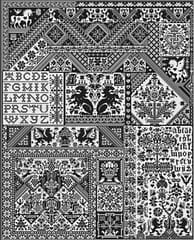Cross-Stitch Chart Design How-To Tutorial Videos
Hints and tips for creating cross-stitch patterns
Contents
- Introduction
- Creating a Cross-Stitch Chart from a Photo
- Performance and Quality Improvements
- Auto Image Enhancement
- New Dithering Options
- Advanced Image Options
- Color Balance (Temperature) and Hue
- Color and Dithering in Cross-Stitch Patterns
- Pattern Viewer and Progress Tracker
Introduction
We’ve made a number of videos that you may find useful to show some of the options available in our app to convert images to cross-stitch charts plus some general hints and tips around color selection, dithering and correcting photo exposure.
Let us know if there is a tutorial you’d like to see us to cover in any future videos!
Creating a Cross-Stitch Chart from a Photo
Demonstration of the process to create a cross-stitch pattern from a photo to highlight how making large & impressive-looking charts isn’t difficult but isn’t always the best option.
Performance and Quality Improvements
Quick overview of the performance and quality improvements we’ve made to our cross-stitch pattern making app.
Auto Image Enhancement
New image effects make it easy to enhance your photos to produce better looking patterns.
New Dithering Options
New dithering options, why they are needed when making cross-stitch patterns and how to use them.
Advanced Image Options
Advanced image adjustment options
Color Balance (Temperature) and Hue
Why and how to adjust color balance or hue of an image
Color and Dithering in Cross-Stitch Patterns
Why color banding happens and how to prevent it.
Pattern Viewer and Progress Tracker
Using the pattern viewer to mark off completed stitches (no sound)
We’ll update this page with any more videos we make so check back and send us your suggestions for what you’d like to see or get in touch if you have a photo you are trying to convert and need some help figuring out how to make it look it’s best.
As always, please like our videos and follow our us on our Thread-Bare Stitching Facebook Page or Thread-Bare Stitching Pinterest Channel for news and future articles.