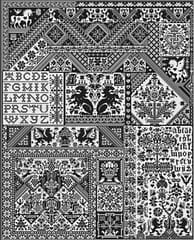Photo to Cross-Stitch Chart Conversion Options
Options available to make patterns from images
Contents
Introduction
If you’re looking for a way to convert a photo or other image into a custom cross-stitch pattern the first thing to decide, is what software or service you’re going to use to do it.
It can seem like there are a bewildering number of different options available and it’s easy to run into the ‘paradox of choice’ where so many options make it difficult to pick one for fear of choosing the wrong one.
But don’t be put off - most really fall into just 3 main categories and we can show the pros and cons of each general approach in order to exclude some options before you try to focus on a specific product or service to use.
We hosted a facebook livestream recently where we covered some of the different approaches to creating cross-stitch patterns from photos and other images:
Also checkout our other tutorial videos about image to cross-stitch conversion
Installable Software
The established option is to use an app and by that we mean old school, “let’s drive to PC world and buy a box with some floppy disks in it” app. Of course the internet did away with the driving and the disks or CD but it’s still really the same model - you download and install the app for your particular operating system, usually Windows PC or Mac OS but some are available for Android or iOS tablets, and off you go. There are a mix of ‘hobby-ware’ type apps that are completely free (literally, people creating the software as a hobby or learning experience) all the way to more professional / commercial packages sometimes costing hundreds of dollars but something like $50 is probably what you might be looking at (plus extras for upgrades of course).
As is often the case with software sold like this there has often been an ‘arms-race’ of adding features to out-do or keep-up with the competition and while this can make apps rich in functionality it can also make them more complicated to learn and difficult to use.
Because of this learning-curve coupled with the cost, these apps may not make sense if all you want to do is convert a single image or two and they are often more suited to people who are producing multiple patterns to sell.
You can get great results with these kind of apps though and many of the patterns you may have purchased and used in the past could well have been produced using them. Sadly, they also enable production of unlicensed charts as well but they are just a tool after all.
As with most installable software, you may have to pay for upgrades to get access to new feature or for compatibility with future operating system updates and of course you are usually locked to using the operating system that the software is written for so if you change from Windows to a Chromebook or to a Mac you may be out of luck. Some do have apps on multiple platforms though or can open files from other apps so you can keep access to your patterns but even if you can’t, once you have the pattern and the PDF are you really going to change it?
Because this is an older approach to writing and distributing software these apps tend to have older codebases which, as a developer, I can tell you can often mean that things have stagnated a little. What may have been some cutting edge algorithms 10 years ago could well have been superseded with newer approaches that can give better results. Although threads don’t change often and most have the concept of a palette as ‘data’, you may also run into the issue of the apps not having the latest full range of thread colors such as the new DMC 01-35 range introduced in late 2017.
Because of the features though these apps are often needed if you want to design your own charts for resale (not just convert images) and “paint” the stitches using different stitch types and even add backstitching to a design.
Big Names to look out for are: PC Stitch, WinStitch, MacStitch, PatternMaker
Pros: Lots of features, quality results possible, ability to resell patterns
Cons: Expensive for single patterns, learning curve to get the best results, commitment to upgrades & platform lock-in
Chart Conversion Service
Given the learning curve and cost it’s not surprising that a number of people figured that they could offer to do the conversion as a service. So, instead of you buying the software and learning to use it yourself, you pay someone else who has already bought it and presumably has built up experience of how to use it to convert images.
Of course you are now really paying for someone’s time so the prices may not be that much lower than buying the software yourself - there’s a minimum amount that many people are willing to work for which has to include all the communication back and forth as well as the work itself. Expect to pay around $20+ for a chart conversion although I’ve seem some charging $120+.
It normally only takes a few minutes for someone familiar with the software to produce a good chart so unless there is some other additional and involved image editing required, such as removing backgrounds (small tweaks to contrast or brightness etc… don’t really take any time to do) then you should beware of over-paying for the service. We’ve seen people claiming that they spend months charting a single image (probably to justify what they are charging - if it took me that long I’d think I was just incompetent!). We’ve yet to see any example to backup claims that such work even happens - such as a pattern produced by the software and the tweaks they made, that took months, to improve it.
Also worth noting is that the feedback cycle is now going to be significantly longer and disconnected. It may take hour, days (due to timezone differences) or even weeks to see results, provide feedback and then see the changes which can really slow the process down and there is also a risk that at some point you feel compelled to stop making changes and just accept what has been produced even if you are not 100% happy with it.
You lose the hands-on control and ability to make changes until you are happy when someone else is pressing the buttons but if you feel completely lost it can make sense to have someone else help you. Note that although our service doesn’t really fall into this category we often help people find the right settings for their image or even do the conversion for them at no extra charge (contact us on our facebook page if you need help!)
DMC used to offer a service where you bought a pre-paid pack to send your photo off to them and they would convert it into a pattern and return it to you (presumably with no chance to make changes). I haven’t seen any reviews of this so don’t know if many people used it but they have now replaced it with an online option.
Pros: No upfront or ongoing costs or investment, no knowledge or experience required
Cons: Variable results, slow feedback cycle, sometimes over-expensive
Software as a Service
Instead of paying someone else to work the software for you, you could just use the software yourself. Wait, doesn’t that sound like going back to the first ‘installable software’ option? The important difference is that with Software as a Service (SaaS) you can access it immediately in your web browser and just pay for what you use, without having to install anything.
This kind of software delivery has really revolutionized the software world and many of the ‘apps’ we use today are web-based because they offer tremendous advantages to vendors to reach a wide audience quickly across multiple different operating systems.
These apps tend to be simpler than the installed software versions, partly because the trend with newer apps is to try and deliver a simpler & more intuitive user-experience (vs the ‘death-by-menu-options’ of yesteryear) and partly because they are trying to deliver the key functionality where 80% of people only need 20% of the features.
Instead of charging for access to the software you pay for the results as you use it and prices range from free (supported by ads on the pages that host them) to between $5 and $10 per pattern. If you only want to convert a single image these can be the cheapest option.
The simpler services may only give you limited inputs, letting you set the size and maximum number of colors you want in your pattern and you then have the choice to purchase the pattern after previewing it if you’re happy with it. Because they are free to try and so easy to use, they should really be your first-stop when trying out image to chart conversion as they’ll give you a benchmark that you can compare everything else against.
More advanced software can run in your browser (so the image never leaves your machine until you have decided you are happy with the results) and this can help make them far more interactive with controls for basic image adjustment (contrast, brightness, color saturation, sharpening etc… so you don’t have to use other image-editing software ), effects such as black-and-white or sepia tone as well as the same size and color limit adjustments as before (but with more instant feedback of the results).
Some also allow you to chose different algorithms for palette selection, color matching and dithering - these really can take chart quality to another level of refinement and can surpass the results that the older installable software produce.
We have our own online site to convert images to cross-stitch patterns which is more advanced than many others and produces very high quality charts. Others you may want to look at include Pic2Pat and DMC have just introduced their own Snap & Stitch service which is similar (read our review of DMC Snap & Stitch which also compares it to our own service and includes details of the PDF output of both)
Pros: Simple to use, easy to learn, instant results, available on any platform, low price for single patterns
Cons: May have limited adjustment options, not suited for re-sellers
Choosing an option
Hopefully this gives you an overview of the main categories of all the options available. We’d recommend that most people start by looking at an online service as these can give you immediate results for free and even if you decide to evaluate other services, you’ll have something to compare them against.
Next up may be downloading a trial version of an installable app for your system. If you can beat the quality of the charts that the online service(s) produced and / or you think you’ll want to make enough charts to justify the purchase then you may want to consider investing in a license for the app and put more time into mastering it.
The paid charting services that people provide are harder to evaluate as often you have to pay before you see any results. You may want to search for reviews of these services from people who’ve used them, especially if they share pictures of the results and even then you maybe taking a chance unless they offer a satisfaction guarantee for the results.
An important thing to remember, whatever you’re using, is that the quality of the image you want to chart plays a big role what the results will be like. We’ll cover how to chose and prepare a good image and give you some simple tips on taking better pictures in a future article.
Also checkout these reviews of cross-stitching software for a more comprehensive list of the specific software and services available.
We hope you found this interesting and informative. As always, please like and follow us on our Thread-Bare Stitching Facebook Page or Thread-Bare Stitching Pinterest Channel for news and notification of future articles. Also checkout our Thread-Bare Flosstube Channel for how-to videos including converting photos to patterns.